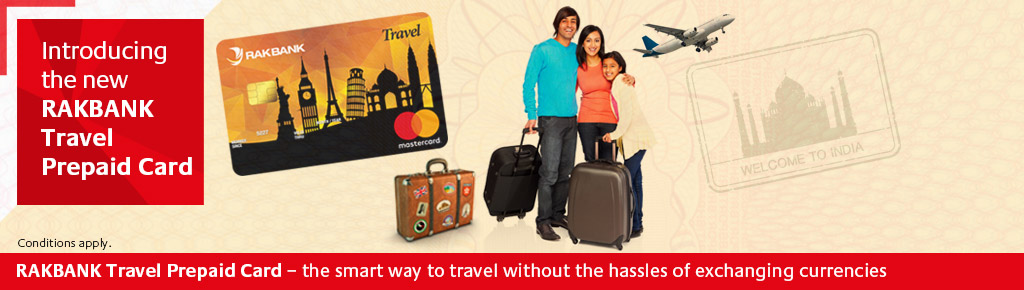Prepaid Cards
How to Reload
To get started load your RAKBANK Prepaid Card quickly and easily through:
- EDMs Load cash into your Prepaid Card at our Electronic Deposit Machines available at all RAKBANK Branches.
- Exchange Houses: Load cash into your Prepaid Card through any of the following exchange houses:
- UAE Exchange
- Al Ansari Exchange
- Al Fardan Exchange
- Sharaf Exchange
- Redha Al-Ansari Exchange
- Lulu International Exchange
Please click here to view the Service and Price Guide for the updated pricing on Card Load Fee
If you are an existing RAKBANK Account holder / Cardholder you can also use the following options:
- Digital Banking:To load your Prepaid Card click 'Pay Bills' and use the 'Add Payee' option to add your Prepaid Card as a Payee.
- Phone Banking: Call 600 54 4049 and transfer funds from your RAKBANK Account or from your RAKBANK Credit Card to your Prepaid Card.
- ATM: Go to any RAKBANK ATM and transfer funds from your RAKBANK Account or from your RAKBANK Credit Card to load your Prepaid Card.
Note: Bank has temporarily stopped sourcing of new prepaid cards
Special Offers
Special Offers
With cash you get what you pay for. With RAKBANK Prepaid Cards, you get so much more. From dining to entertainment, from fashion to fun, you can look forward to a great range of deals and special offers when you use your RAKBANK Prepaid Card.
To view all exciting deals available using your RAKBANK Prepaid Card please click here
Note: Bank has temporarily stopped sourcing of new prepaid cards
Travel Prepaid Card FAQs
Section 1: About the RAKBANK Travel Prepaid Card
1. What is the RAKBANK Travel Prepaid Card?
RAKBANK Travel Prepaid Card is a reloadable Prepaid Card designed for travellers and general purpose use. The Travel Prepaid Card comes with single and dual currency wallet variants with lowest FX rate available for any destination, any currency. The dual currency card offers the flexibility of loading funds in AED wallet and then move funds between the AED and USD wallets. You can reload your Travel Prepaid Card as many times as needed.
2. Where can I use my Travel Prepaid Card?
The Travel Prepaid Card can be used at over 36 million merchants that accept MasterCard Cards around the world. Customers can perform cash withdrawals, retail POS and online transactions through Travel Prepaid Card. This allows you an opportunity to use the cards as follows
- Traveling? Pack your RAKBANK Prepaid Card. It's so much safer and more convenient than carrying cash. And, when you get back you won't be stuck with a whole lot of foreign currency you can't exchange.
- Want to purchase online? Use your RAKBANK Travel Prepaid Card and be safer as you limit the maximum amount that can be spent on the Card.
- Budget your household expenses and let someone else do the shopping. Simply load funds you want to spend and you are ready to go shopping.
- Got kids? Give them a RAKBANK Prepaid Card and load it with their pocket money. They can use it to get whatever they want whilst you track their spends by simply going online.
3. What is the Purchase Protection insurance that comes with this Card?
Your RAKBANK Travel prepaid Card insures you against damage or theft of purchases made by use of the Travel Prepaid Card. Click here to read more about the Purchase Protection insurance
4. What is the Travel Accident insurance that comes with this Card?
You are provided a host of travel related insurance covers should you choose to pay for your travel by using your Travel Prepaid Card. Click here to read more about the Travel Accident insurance.
Section 2: Getting Started
1. What do I need to do before I can start using my Travel Prepaid Card?
Please follow the steps in the same order:
Activate your Card by sending an SMS from your mobile number registered with the Bank for your Prepaid Card to 2737 in the following format: ACT <Card Pack ID> For example, if your Card Pack ID is AED 10300000123, then send ACT AED10300000123
2. When will I receive my PIN?
You will not receive a PIN for your Prepaid Card. After you have loaded your Card, you can set-up your own preferred 4-digit PIN by simply sending a SMS to 2737 in the following format :
100 <your Card ID> <your selected PIN>
For example: 100 AED123456789 5555
After you send this SMS for setting your PIN, you will receive a confirmation from the Bank that your requested PIN has been properly set for your Card. Please memorise your PIN for future use. You will be asked to enter your PIN for ATM transactions and other places, as required.
Please note that the SMS for setting your PIN (as above) must be sent within the UAE from your mobile number that is registered with us for your RAKBANK Prepaid Card.
3. How can I change my PIN?
You can change your Prepaid Card PIN at any RAKBANK ATM/EDM.
4. What should I do if I have forgotten my PIN?
Your PIN is required to withdraw cash from an ATM only. Your PIN cannot be reissued after you have set it. To get a new PIN you need to request for a new Card and then set-up your preferred PIN. You will be able to transfer your available balance to your new Card.
5. What is my CardPack ID?
Your Card ID is the 14 digit alphanumeric value that is printed at the bottom on the front of your Card, and starts with AED.
6. How soon can I load my Card after I have received it?
You can start loading your RAKBANK Prepaid Card immediately after receiving it. However, you will have to activate your Card before using it by sending an SMS from your mobile number registered with the Bank for your Prepaid Card to 2737 in the following format: ACT <Card ID>
For example, if your Card ID is AED 10300000123, then send ACT AED10300000123
7. How soon can I use my Card after I have loaded it?
You can use your RAKBANK Prepaid Card immediately after you have successfully loaded it. However, if you have loaded your Prepaid Card at one of the partner exchange Houses (UAE Exchange, Al Ansari Exchange, Al Fardan Exchange, Sharaf Exchange, Redha Al-Ansari Exchange and Lulu International Exchange), please allow upto 24 hours before the loading takes effect on your Card balance
8. How can I register on the "Manage your Prepaid Card" portal?
You can register on the self-care portal by following the below mentioned steps:
Click on ‘Manage your Prepaid Card’ tab and select ‘Register’ button at the bottom of the page. Enter your Card Pack ID, Date of Birth and Mobile number registered with the bank. A 6-digit Passcode will be sent to your mobile number registered with the bank Enter the 6-digit Passcode on the next screen Create your preferred User ID and Password*A confirmation message will be displayed upon successful creation of username and password
*The password should be minimum 8 characters and must contain at least one upper case alphabet, one lower case alphabet, one number and one of the following special characters *, $, %, !
Once you have been registered, you will be able to view transaction details and check the balance of your Prepaid Card online
9. Can I change my password?
You can change your password on self-care portal by following the below mentioned steps:
- Click on Manage Your Prepaid Card tab and select ‘Forgot password? / Unlock User ID’ button
- Enter the User ID, a 6-digit passcode will be sent to your mobile number registered for Prepaid Cards
- Enter the 6-digit passcode and either choose the security question and answer or enter the Card ID
- You will then be able to select your new password
Section 3: Loading or Re-loading your money on your Travel Prepaid Card
1. How do I load my Travel Prepaid Card?
You can load your Travel Prepaid Card with cash through the following options:
Deposit cash in our Electronic Deposit Machines (EDMs) located at all RAKBANK branches. Make a payment at any of our partner Exchange Houses
If you have an existing RAKBANK Account or Credit Card, in addition to the above, you could also use any of the following channels for loading your Travel Prepaid Card by transferring from your Account or Credit Card:
Online Banking/ IVR service/ RAKBANK ATMs
2. What is the maximum balance permitted on the Travel Prepaid Card?
The maximum balance permitted on your Travel Prepaid Card is AED 50,000. This amount will be inclusive of balances on both the currency wallets on the Travel Prepaid Card. Cards with single wallet (AED) also can be loaded with AED 50,000
Section 4: Transferring funds between Wallets and between Cards
1. What is wallet-to-wallet transfer? How do I carry out a wallet-to-wallet transfer on my Card?
For dual currency wallet Travel prepaid cards, a wallet-to-wallet transfer is performed when you want to move funds from the AED wallet to the USD wallet or vice versa of the same Card. To perform a wallet-to-wallet transfer, simply send an SMS or log in to the ‘Manage Your Prepaid Card’ portal. (please refer to the SMS format section in these FAQs on how to send a SMS for doing a wallet-to-wallet transfer)
2. What is the maximum limit for wallet-to-wallet transfer?
The Wallet-to-Wallet transfer can be done upto the balance available on the respective wallet.
3. What is the daily maximum limit for performing retail and cash transactions on my Travel Prepaid Card?
The maximum limit for carrying out retail transactions on your Travel Prepaid Card is AED 50,000 per day and you can withdraw cash up to AED 9,000 per day. This amount will be inclusive of transactions carried out on both the currency wallets on dual currency wallet card. Cards with single wallet can use the similar amount both from retail and cash perspective.
4. I am an existing Bling/Loaded Cardholder, can I transfer funds from the Bling/Loaded Prepaid Card to the Travel Prepaid Card?
No, funds cannot be transferred from Bling/Loaded Prepaid Card to the Travel Prepaid Card or vice-versa.
5. I have funds in both the AED & USD wallets on my Card – which wallet will be charged for transactions that I perform?
All AED transactions that you perform with your Travel Prepaid Card will be charged to your AED wallet, provided sufficient funds are available in that wallet. All non-AED transactions that you perform with your Travel Prepaid Card will be charged to your USD wallet, provided sufficient funds are available in that wallet.
6.If I have sufficient balance in both my wallets to honour a non AED/USD transaction, which wallet will be used
By default, all non AED transactions will be charged to the USD wallet, provided sufficient funds are available in that wallet. If the USD wallet does not have the required funds available, then such transaction will be declined.
Section 5: Managing your RAKBANK Travel Prepaid Card
1. Is balance enquiry possible for both AED and USD wallets on my Travel Prepaid Card?
Balance enquiry for both AED & USD currency can be made by sending an SMS to 2737 from the mobile number provided to the Bank in a pre-determined format or by logging in to the ‘Manage Your Prepaid Card’ portal. (Please refer to the SMS format section in these FAQs on how to send a SMS for balance enquiry)
2. Please guide me on the steps involved in transferring funds through ‘Manage Your Prepaid Card’ portal.
After entering the Username (Card number) and Password on the ‘Manage Your Prepaid Card’ portal, the balance in both wallets will be displayed for your Card. The Wallet-to-Wallet transfer tab in the left panel can be selected to carry out transfers within the same Card and the amount and currency will have to be entered to complete the transfer.
Similarly, the Card-to-Card transfer tab can be selected to carry out transfers between two Travel Prepaid Cards issued to the same customer. The amount and currency will have to be specified to complete the transfer.
3. What will be the exchange rate applicable for AED to USD wallet transfer?
Customers can verify the applicable exchange rate through ‘Manage Your Prepaid Card’ portal when you perform the wallet-to-wallet transfer. Customers can also enquire the applicable exchange rate by sending an SMS to 2737 in the pre-determined format. (Please refer to the SMS format section in these FAQs on how to send a SMS for exchange rate enquiry.
Section 6: SMS Formats
SMS Formats
SMS should be sent from within the UAE to 2737 from the mobile number provided to the bank.
| Activity | SMS Format | Sample SMS |
|---|---|---|
| Activation of Add-on Card | ACT<card id> | ACT AED12345678901 |
| PIN Set | 100 |
100 AED12345678901 9999 |
| Wallet-to-wallet transfer* | W2W |
W2W AED TO USD AED12345678901 AED1000 |
| Card-to-Card transfer* | C2C |
C2C AED12345678901 TO 4567 USD1000 |
| Balance Enquiry | BAL |
BAL AED12345678901 |
| Exchange Rate Enquiry | RATE | RATE |
*Decimal values will not be accepted for Wallet-to-Wallet and Card-to-Card transfers
Disclaimer: In line with the UAE's Value Added Tax (VAT) implementation from 1st January 2018, VAT at the rate of 5% will be levied on RAKBANK's fees and charges specified herein, wherever applicable and as per UAE law.
Note: Bank has temporarily stopped sourcing of new prepaid cards
Goodbye cash. Hello RAKBANK Prepaid Cards!
Travel Prepaid Card - Single Currency

Bank has temporarily stopped sourcing of new prepaid cards
The smart way to travel without the hassles of exchanging currencies.
We are delighted to welcome you to the convenience of RAKBANK Travel Prepaid Card.
Now you can travel with complete peace-of-mind and save with better currency exchange rates at the same time. Whether you’re going on a business trip or on a holiday, your RAKBANK Travel Prepaid Card is the smart alternative to carrying cash. You benefit from low exchange rates on any currency. Plus there are no more foreign currency hassles or worries about losing your money. Just load and travel.
Lowest FX rate
Take advantage of the lowest FX rate available for any destination, any currency. All you have to pay is a currency conversion fee of 2%.
Safer than cash
If you lose your cash while travelling, it’s gone forever. But if you lose your Prepaid Card, simply call +971 4 213 0000 and your Card will be blocked immediately. The RAKBANK Travel Prepaid Card comes with Chip & PIN security to protect against misuse.
More convenient than cash
Now there’s no need to exchange money and travel with a wallet full of foreign currency. Your RAKBANK Travel Prepaid Card is all you need. Plus, when you get home, you won’t be stuck with foreign currency bills that you can’t exchange. If you do need cash anywhere in the world, you can use your Card to withdraw at any ATM wherever Mastercard Cards are accepted.
Save on fees
No fee when you load your Card through RAKBANK channels. Free cash withdrawals at RAKBANK ATMs.
It works anywhere, even online
You can use your Prepaid Card anywhere in the world wherever Mastercard cards are accepted. You can even use it to make purchases online, including your flights, hotel accommodation and sightseeing trips. Of course, you can use it when you get back home, for your local purchases and to pay your bills.
Get Cards for your whole family
You are entitled to up to 5 Cards which means If you and your family are travelling separately, you can each have your own card.
It’s also the ideal solution to load your children’s pocket money or to pay your household expenses. Each Card can be loaded with up to AED 50,000.
It’s easy to budget
Your RAKBANK Travel Prepaid Card allows you to track all your spends through ‘Manage your Prepaid Card’ portal, so you know exactly how much you spent, and on what, making it easy to budget for your holiday and to claim business travel expenses.
SMS Services
The following SMS services are available for your Travel Prepaid Cards. All SMSs must be sent within the UAE from your mobile number registered with the bank to 2737. Please note your Card ID comprises of 14 characters starting with ‘AED’ printed at the bottom of your Prepaid Card.
| Activity | SMS Format | Sample SMS |
|---|---|---|
| Card Activation | ACT<your Card ID> | ACT AED80300000272 |
| PIN Set | 100<your Card ID><your selected 4 digit PIN> | 100 AED80300000272 5555 |
| Balance Enquiry | BAL<your card ID> | BAL AED80300000272 |
- Bank has temporarily stopped sourcing of new prepaid cards
- Click here to know more about Purchase Protection insurance
- Click here to know more about Travel Accident insurance
- Click the respective links for a full list of the Terms and Conditions and our Service and Price Guide
- Click here to view the Key Fact Statement
Travel Prepaid Card - Dual Currency

Bank has temporarily stopped sourcing of new prepaid cards
The smart way to travel without the hassles of exchanging currencies
We are delighted to welcome you to the convenience of RAKBANK Travel Prepaid Card
Now you can travel with complete peace-of-mind and save with better currency exchange rates at the same time. Whether you’re going on a business trip or on a holiday, your RAKBANK Travel Prepaid Card is the smart alternative to carrying cash. You benefit from low exchange rates on any currency. Plus there are no more foreign currency hassles or worries about losing your money. Just load and travel.
Lowest FX rate
Take advantage of the lowest FX rate available for any destination, any currency. All you have to pay is a currency conversion fee of 2%.
Dual Currency Wallet
Dual currency card comes with AED & USD currency wallets. All your AED transactions will be billed in AED and all your non-AED transactions will be billed in USD.
Safer than cash
If you lose your cash while travelling, it’s gone forever. But if you lose your Prepaid Card, simply call +971 4 213 0000 and your Card will be blocked immediately. The RAKBANK Prepaid Travel Card comes with Chip & PIN security to protect against misuse.
More convenient than cash
Now there’s no need to exchange money and travel with a wallet full of foreign currency. Your RAKBANK Travel Prepaid Card is all you need. Plus, when you get home, you won’t be stuck with foreign currency bills that you can’t exchange. If you do need cash anywhere in the world, you can use your Card to withdraw at any ATM wherever Mastercard are accepted.
Save on fees
No fee when you load your Card through RAKBANK channels. Free cash withdrawals at RAKBANK ATMs.
It works anywhere, even online
You can use your Prepaid Card anywhere in the world wherever Mastercard cards are accepted. You can even use it to make purchases online, including your flights, hotel accommodation and sightseeing trips. Of course, you can use it when you get back home, for your local purchases and to pay your bills.
Get Cards for your whole family
You are entitled to up to 5 Cards which means If you and your family are travelling separately, you can each have your own card.
It’s also the ideal solution to load your children’s pocket money or to pay your household expenses. Each Card can be loaded with up to AED 50,000.
It’s easy to budget
Your RAKBANK Travel Prepaid Card allows you to track all your spends through ‘Manage your Prepaid Card’ portal, so you know exactly how much you spent, and on what, making it easy to budget for your holiday and to claim business travel expenses.
SMS Services
The following SMS services are available for your Travel Prepaid Cards. All SMSs must be sent within the UAE from your mobile number registered with the bank to 2737. Please note your Card ID comprises of 14 characters starting with ‘AED’ printed at the bottom of your Prepaid Card.
| Activity | SMS Format | Sample SMS |
|---|---|---|
| Card Activation | ACT<your Card ID> | ACT AED80300000272 |
| PIN Set | 100<your Card ID><your selected 4 digit PIN> | 100 AED80300000272 5555 |
| Balance Enquiry | BAL<your card ID> | BAL AED80300000272 |
| Wallet-to-Wallet transfer* | W2W<from currency>TO<to currency><Card ID><from currency><amount> | To Transfer AED 1,000: W2W AED TO USD AED 12345678901 AED 1000 |
| Exchange Rate Enquiry | Rate | Rate |
- Bank has temporarily stopped sourcing of new prepaid cards
- Click here to know more about Purchase Protection insurance
- Click here to know more about Travel Accident insurance
- Click the respective links for a full list of the Terms and Conditions and our Service and Price Guide
- Click here to view the Key Fact Statement
RAKBANK Prepaid Card

Click Here for information on how to renew your Prepaid Card
Note: Bank has temporarily stopped sourcing of new prepaid cards effective 25th November 2022. This page will be updated as and when the facility is restored.


 Apple Pay
Apple Pay