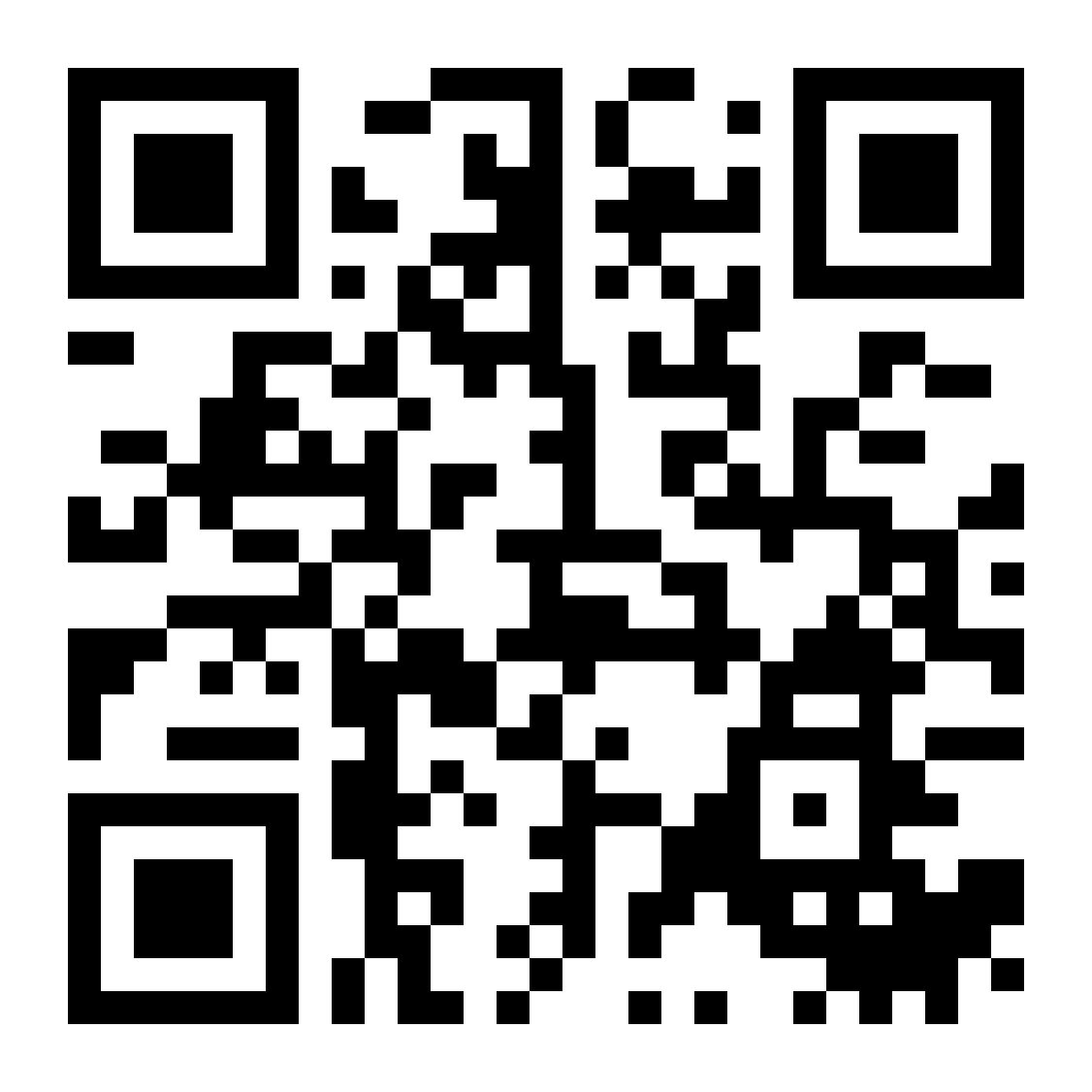Web Content Viewer
Web Content Viewer
Welcome to simply better & secure Digital Banking
Enjoy convenience, security and peace of mind - anytime, anywhere!
View & Manage
-
Register for Digital Banking
Access the convenience of banking on the go.
-
Setup Biometric Login
Login Quickly & Securely using Fingerprint or Face ID.
-
Enable User ID
Self-enable your blocked Digital Banking User ID instantly.
-
Recover your User ID or Password
Self-retrieve your Digital Banking User ID or password while on the go.
-
Manage your Accounts
Conveniently manage your RAKBANK Accounts anywhere, anytime.
-
Manage your Credit Cards
Easily manage your Credit Card while on the go.
-
Buy & Sell Gold
Buy, Save or Sell Gold instantly as low as 1 gram.
-
Deposit, Loan and Investments
Apply or view your Deposit, Loan or Investment information.
-
Live Chat
Need help? We're just a chat away!
Pay Bills
-
Add a Utility Provider
Register your biller to make paying bills simpler.
-
Pay Utility Bills
View outstanding bills and make instant payments.
-
Make Credit Card Payments
All your credit card payments can now be taken care of in a few clicks.
-
Top Up a RAKBANK Prepaid Card
Instantly top up a RAKBANK Prepaid card using either your Account or Credit Card.
Send Money
-
Manage Beneficiaries & Payees
Add, delete or confirm beneficiaries & payees.
-
Transfer funds between Own Accounts
Instantly transfer money between your accounts.
-
Transfer funds within UAE
Conveniently transfer money to other local accounts in a few clicks.
-
Send Money Internationally
Transfer funds internationally using RAKMoneyTransfer.
-
Withdraw using MobileCash
Card-less cash withdrawal using a RAKBANK ATM.
-
View Transaction History & Scheduled Transactions
View history of past transactions as well as those scheduled for future.
Initiate Requests
-
Activate your Card
Activate your Debit or Credit Card instantly.
-
Set Up a preferred Card PIN
Set up your preferred Debit or Credit Card PIN.
-
Block your Card
Temporarily or Permanently block your Debit or Credit Card.
-
Unblock your Card
Easily unblock your temporarily blocked Debit or Credit Card.
-
Replace your Card
Request an replacement Debit or Credit Card.
-
Balance Transfer, Credit Card Cheque & Smart Cash
Request for Balance Transfer, Credit Card Cheque or Smart Cash from your RAKBANK credit card.
-
Easy Payment Plan
Easily convert your Credit Card transactions into Easy Instalments.
-
Redeem Credit Card Cash Back
Redeem your credit card cashback in a few clicks.
-
Early Card Renewal
Request for an early renewal of your Debit or Credit Card.
-
Duplicate Credit Card Statement Request
Conveniently request a printed copy of your Credit Card statement.
-
Setup Standing Instructions
Auto pay your RAKBANK Credit Card outstanding from your RAKBANK Account.
-
Amend Standing Instructions
Amend the auto pay instructions on your RAKBANK Credit Card.
-
Change Credit Card Billing Date
Amend your Credit Card statement generation date.
-
Cheque Book Request
Apply for a cheque book.
-
Advance Against Salary
Take an advance and pay it back when you receive your salary.
-
Balance Confirmation Letter
Request for a balance confirmation letter.
-
Duplicate Account Statement Request
Conveniently request a printed copy of your Account statement.
-
Demand Draft or Managers Cheque
Request for a demand draft or managers cheque.
-
Postpone Loan/Finance Installment
Defer your Loan/Finance installment.
-
Amend Recurring Deposit
Amend instructions of your recurring deposit.
-
Renew Term Deposit
Renew your existing Term Deposit.
-
Amend Maturity Instruction
Amend maturity instructions of your existing Deposit.
-
Delink Flexi Fixed Deposits
Request to delink Flexi Fixed Deposits.
-
Closure of Deposit
Close your RAKBANK deposit account.
-
Update Emirates ID Details
Instantly update your Emirates ID details.
-
Update Address Details
Ensure your address details are up-to-date.
-
Change Digital Banking Transaction Limit
Increase or decrease your Digital Banking transaction limit.
-
E-Statements Registration
Register to receive statements via email.
-
RAKToken Registration
Easily register for two-factor authentication.
-
RAKToken Deregistration
Self deregister for RAKToken instantly.
Discover & Apply
-
Accounts
Instantly open a RAKBANK account.
-
Credit Cards
Easily apply for a Credit Card.
-
Prepaid Cards
Apply for a Prepaid Card.
-
Deposits
Apply for a Deposit.
-
Insurance
Apply for an Insurance.
-
Loans
Apply for a Loan.
Tutorial Videos
-
Register to access banking at your fingertips
-
Activate your card via the RAKBANK App
-
Set up your preferred card PIN using the RAKBANK App
-
Check your RAKBANK credit card outstanding due using the RAKBANK App
-
Pay bills instantly using the RAKBANK App
-
Send money internationally via RAKMoneyTransfer
-
Update your Emirates ID using the RAKBANK App
-
Card-less cash withdrawal using MobileCash
-
Request a new cheque book using the RAKBANK App
-
Easily register for RAKToken using the RAKBANK App
-
Generate a RAKToken code using the RAKBANK App
-
Deregister for RAKToken using the RAKBANK App
-
Block your card temporarily or permanently using the RAKBANK App
-
Unblock your RAKBANK card using the RAKBANK App
-
Request a Duplicate Statement using the RAKBANK App
Terms & Conditions
Accounts
Open an RAKBANK Account digitally and receive your virtual debit card instantly.
Here's how:
- Begin by downloading the RAKBANK App from the App/Play Store
- On the landing page of the app, click the 'Get a new account in minutes' tile
- Choose a suitable account
- Scan your Emirates ID, Passport and complete the facial authentication
- Then follow simple on-screens instructions to open your account instantly.
Easy, isn't it?
Activate Card
Activate your Debit or Credit Card instantly.
Here's how:
- On the RAKBANK App login page, tap More & then click Activate Card
- Enter your 16 digit card number
- Type in the OTP received on your registered mobile number, followed by your Date of Birth and card CVV
- Create your preferred PIN to complete the card activation
It's that easy!
Still need help? Watch our tutorial video here.
Add Biller
Conveniently add ETISALAT, DU, DEWA, SEWA, FEWA , SALIK, EMAAR or RAKTOLL-ABER in few clicks.
Here's how:
- Log in to the RAKBANK App
- Then click the Payments & Transfers button at the bottom center of your screen
- Tap Pay Bills
- Click Pay Bills Payees
- Select Add New Bill Payee
- Choose the service provider you want to add
- Fill in the requested on-screen information to add your bill payee
You can now pay your bills instantly, including multiple bills at once.
Amend Recurring Deposit
Request to amend recurring deposit.
Here's how:
- Log in to the RAKBANK App
- Click Services, then tap Deposits
- Select Amend Recurring Deposit and follow simple on-screen instructions to complete the request
Cheque Book Request
Apply for a cheque book in few clicks.
Here's how:
- Log in to the RAKBANK App
- Click Services, then tap Accounts
- Select Cheque Book Request
- Choose the account you need a Cheque Book for
- Select the number of cheque leaves
- Input the delivery details
- Type in the OTP received on your registered mobile number to complete the request
Still need help? Watch our tutorial video here.
Manage Beneficiaries & Payees
Easily add, delete or confirm your beneficiaries & payees.
Here's how:
- Log in to the RAKBANK App
- Tap the Menu button
- Click Beneficiaries & Payees
- Swipe tabs & click Add a Beneficiary/Payee or tap an existing beneficiary/payee to either delete or complete the addition
Postpone Loan/Finance Installment
Request to postpone your Loan/Finance installment.
Here's how:
- Log in to the RAKBANK App
- Click Services, then tap Loans/Finance
- Select Postpone Instalment and follow simple on-screen instructions to initiate the request
Register
Instantly register for Digital Banking using your Account or Card number & your Card PIN.
Here's how:
- Get started by downloading the RAKBANK App from the App/Play Store
- Open the App & click Register
- Type your Account or Card number
- Confirm your mobile no.
- Type in the OTP received
- Enter your card PIN
- Create a unique User ID
- Set a strong Password & type in your registered email address
That’s it! Remember, you can also set up Biometric Login on the RAKBANK App for a quick & secure login.
Still need help? Watch our tutorial video here.
To register now, Click here.
Update Emirates ID details
Instantly update your Emirates ID details.
Here's how:
- Start off by clicking a clear photo of the front and back of your Emirates ID
- Login to the RAKBANK App
- Click Services, then tap General Request
- Select Update Emirates ID Details
- Input your Emirates ID number and expiry date.
- Then upload the front and back image of your Emirates ID that was clicked earlier
- Type in the OTP received on your registered mobile number to complete the request
It's that easy!
Still need help? Watch our tutorial video here.
Advance Against Salary
Request for an Advance Against Salary in few clicks.
Here's how:
- Log in to the RAKBANK App
- Click Services, then tap Advance Against Salary
- Follow simple on-screen instructions to complete the request
Terms & conditions apply
Between Own Accounts
Instantly transfer money between your accounts.
Here's how:
- Log in to the RAKBANK App
- Then click the Payments & Transfers button at the bottom center of your screen
- Tap Send Money & then click Funds Transfer
- Follow simple on-screen instructions to complete the transfer
You can also chose to transfer to another RAKBANK customer by swiping left on the account selection page.
Credit Cards
Apply for a RAKBANK Credit Card digitally.
Here's how:
- Begin by downloading the RAKBANK App from the App/Play Store
- On the landing page of the app, click the 'Find your ideal credit card' tile
- Choose a suitable credit card
- Scan your Emirates ID, Passport and complete the facial authentication
- Then follow simple on-screens instructions to complete the application
It's that simple!
Pay Bills
Pay individually or pay multiple bills at once, instantly.
Here's how:
- Log in to the RAKBANK App
- Then click the Payments & Transfers button at the bottom center of your screen
- Tap Pay Bills
- Click Pay Outstanding Bills
- Select the bills to be paid & follow on-screen instructions to pay the bills
Still need help? Watch our tutorial video here.
Here's a tip - Simply automate your monthly bill payments by selecting the frequency and number of instances
Renew Term Deposit
Request to renew your existing Term Deposit.
- Log in to the RAKBANK App
- Click Services
- Tap Deposits
- Select Renew Term Deposit
- Follow simple on-screen instructions to complete the request
Setup Biometric Login
Login Quickly & Securely using Fingerprint or Face ID.
- On the RAKBANK App login page, click Setup Biometric Login
- Type in your User ID and Password
- Authenticate your Fingerprint or Face ID
It's that simple!
Set up Card PIN
Set up your preferred Debit or Credit Card PIN.
Here's how:
- Log in to the RAKBANK App
- Click Services
- Based on your requirement, tap Debit Cards & select Set up Debit Card PIN or tap Credit Cards & select Set up Card PIN
- Select the card for which you need to set up the preferred PIN
- Create your preferred 4 digit card PIN
- Type in the OTP received on your registered mobile number to complete the process
You can use your new PIN for transactions immediately.
Still need help? Watch our tutorial video here.
Update your address
Update your Residence or office address, preferred mailing address or landline no.
Here's how:
- Login to the RAKBANK App
- Click the Menu option, then tap Personal Information
- Scroll to the bottom & click + Update Details
- Perform the required amendments & click Update
- Follow simple on-screen instructions to complete the request
Amend Maturity Instruction
Request to amend maturity instructions of your existing Deposit.
Here's how:
- Log in to the RAKBANK App
- Click Services, then tap Deposits
- Select Amend Maturity Instruction and follow simple on-screen instructions to complete the request
Balance Confirmation letter
Request for a balance confirmation letter conveniently from your home or office.
- Log in to the RAKBANK App
- Click Services, then tap Accounts
- Select Balance Confirmation
- Choose the accounts you need the letter for
- Select the balance date, language of the letter and addressee details
- Choose the account to debit the charges from
- Select the delivery mode & follow simple on-screen instructions to complete the request
That's it!
Block Card
Instantly block and replace your Debit or Credit Card or place a temporary block until you wish to unblock it again.
Here's how:
- Log in to the RAKBANK App
- Click Services
- Based on the card you need to block, tap Debit Cards & select Block Debit Card or tap Credit Cards & select Block Credit Card
- Select the card you wish to block
- Choose the type of block ie: Temporary and Permanent
- Follow the on-screen instructions to complete the request
It's that easy!
Still need help? Watch our tutorial video here.
Change Digital Banking Transaction Limit
Easily request to increase or decrease your daily Digital Banking transaction limit.
Here's how:
- Login to the RAKBANK App
- Click Services, then tap Accounts
- Select Change Transaction Limit
- Input the new daily limit you require and accept the undertaking
- Input the OTP to complete the request
Your will be soon notified on the status of your request.
Credit Card Payments
Pay a RAKBANK or any bank credit card in a few clicks.
Here's how:
- Start off by logging into the RAKBANK App
- Then click the Payments & Transfers button at the bottom center of the screen
- Tap Pay Cards
- Choose the Credit Card to be paid or add another RAKBANK or other bank Credit Card by clicking Add card payee
- Choose the RAKBANK Account to pay from
- Follow easy on-screen instructions to complete the card payment
It's that simple!
Enable User ID
Self-enable your blocked Digital Banking User ID instantly.
- On the login page (App or Web), click Enable User ID
- Choose to enter your Account, Debit or Credit card number
- Confirm your mobile no.
- Type in the OTP received on your registered mobile no.
- When prompted, enter your card PIN
That’s it! You can now login using your User ID or Password.
If you've forgotten your User ID or Password you can use the Forgot User ID or Forgot Password options to retrieve or create a new one..
To do it now, Click here.
Prepaid Cards
Apply for a RAKBANK Prepaid Card (temporarily discontinued)
Here's how:
- Login to the RAKBANK App
- Click the Menu option, then tap Discover & Apply
- Select Prepaid Cards
- Choose a suitable Prepaid Card for yourself and follow simple on-screen instructions to apply for a Prepaid Card
Within UAE
Conveniently transfer money to other local accounts in a few clicks.
Here's how:
- Log in to the RAKBANK App
- Then click the Payments & Transfers button at the bottom center of your screen
- Tap Send Money & then click Funds Transfer
- Swipe left to reach the Within UAE tab
- Choose the beneficiary account or Add a New Beneficiary
- Follow simple on-screen instructions to complete the transfer
Note:
- For newly added beneficiaries, you will be able to transfer funds only upon completion of an 8 hour cooling period.
- Depending on the value of the transaction, you may be asked for a secondary level of authentication using RAKToken.
Delink Flexi Fixed Deposits
Request to delink Flexi Fixed Deposits.
Here's how:
- Log in to the RAKBANK App
- Click Services, then tap Deposits
- Select Delink Flexi Fixed Deposits and follow simple on-screen instructions to complete the request
Deposits
Apply for a Deposit with RAKBANK.
Here's how:
- Login to the RAKBANK App
- Click the Menu option, then tap Discover & Apply
- Select Deposits
- Choose a suitable type of Deposit and follow simple on-screen instructions to open the deposit
Duplicate Account Statement Request
Request for a printed copy of your Account statement.
Here's how:
- Log in to the RAKBANK App
- Click Services, then tap Accounts
- Select Duplicate Statement
- Choose the account you need the statement for
- Select the statement date range and delivery mode and follow simple on-screen instructions to complete the request
It's that simple!
Still need help? Watch our tutorial video here.
E-Statements Registration
Self Register or Amend your registered email id for E-Statements.
Here's how:
- Login to the RAKBANK App
- Click Services, then tap General Requests
- Select E-Statement
- Choose the amendments required and follow simple on-screen instructions to complete the request
You can also modify your E-Statement preferences in a similar way.
Internationally
Transfer funds internationally using RAKMoneyTransfer.
Here's how:
- Log in to the RAKBANK App
- Then click the Payments & Transfers button at the bottom center of your screen
- Tap Send Money & then click RAKMoneyTransfer
- Choose to send to an existing beneficiary account or allow them to receive the funds via Cash Pickup. if you haven't added your beneficiary you can also add them here
- Choose to send the funds from your RAKBANK Account or Credit Card
- Enter the amount & reason for transfer and complete the transfer.
Still need help? Watch our tutorial video here.
Note:
- For newly added beneficiaries, you will be able to transfer funds only upon completion of an 8 hour cooling period
- Depending on the value of the transaction, you may be asked for a secondary level of authentication using RAKToken.
- If you are transferring to a country not in available for RAKMoneyTransfer, please select Funds Transfer in Digital Banking to complete the transfer.
Retrieve User ID or Password
Self-retrieve your User ID or password while on the go.
Here's how you can retrieve your Digital Banking User ID
- On the login page (App or Web), click Forgot User ID
- Choose to enter your Account, Debit or Credit card number
- Confirm your mobile no.
- Type in the OTP received on your registered mobile no.
- Enter your card PIN
- Your User ID will be displayed onscreen
Here's how you can create a new Digital Banking Password
- On the login page (App or Web), click Forgot User ID
- Select to enter your Account, Debit or Credit card number
- Confirm your mobile no.
- Type in the OTP received on your registered mobile no.
- Enter your card PIN
- You can now go ahead and create a new password
To do it now, Click here.
Top up RAKBANK Prepaid Card
Instantly top up a RAKBANK Prepaid card using either your Account or Credit Card.
Here's how:
- Log in to the RAKBANK App
- Then click the Payments & Transfers button
- Tap Pay Cards
- Swipe to the extreme left to the Pay Prepaid card tab
- Add a card payee or pay an already added Prepaid card
- Choose to pay from your RAKBANK Account or Credit Card
- Follow simple on-screen instructions to complete the top up
Unblock Card
Easily unblock your temporarily blocked Debit or Credit Card.
Here's how:
- Log in to the RAKBANK App
- Click Services
- Based on the card you wish to unblock, tap Debit Cards & select Unblock Debit Card or tap Credit Cards & select Unblock Credit Card
- Select the card you want to unblock
- Input the OTP sent to your registered mobile number to complete the unblocking
That's it!
Still need help? Watch our tutorial video here.
Accounts
Digital Banking allows you to conveniently manage your RAKBANK Accounts anywhere, anytime..
Upon logging in, your account balances will appear on the overview screen. Simply click the Account tile to view your transactions and other account information.
Closure of Deposit
Request for closure of your RAKBANK Deposit Account.
Here's how:
- Log in to the RAKBANK App
- Click Services, then tap Deposits
- Select the appropriate service request based on type of deposit you need closed
- Follow simple on-screen instructions to complete the request
Demand Draft or Managers Cheque
Request for a demand draft or managers cheque.
Here's how:
- Log in to the RAKBANK App
- Click Services, then tap Accounts
- Select Demand Draft or Managers Cheque
- Tap on an existing beneficiary or simply add one
- Click Initiate and fill in the requested information to complete the request
That's it! We'll let you know once its available for collection.
Insurance
Apply for an Insurance through RAKBANK.
Here's how:
- Login to the RAKBANK App
- Click the Menu option, then tap Discover & Apply
- Select Insurance
- Choose the Insurance you require and follow simple on-screen instructions to initiate the request
MobileCash
Self-withdraw cash or enable a beneficiary to withdraw cash from any RAKBANK ATM without the need for a Debit Card.
Here's how:
- Log in to the RAKBANK App
- Then click the Payments & Transfers button at the bottom center of your screen
- Tap Send Money & then click MobileCash
- Choose to Self Withdraw or Add a beneficiary - this allows your beneficiary to withdraw the amount
- Select the Account you wish to withdraw from
- Enter the amount to be withdrawn & follow on-screen instructions to complete the transaction
That’s it. You or your beneficiary will receive an SMS with instructions on how to withdraw this amount at a RAKBANK ATM machine.
Still need help? Watch our tutorial video here.
Note:
- For newly added beneficiaries, you will be able to transfer funds only upon completion of an 8 hour cooling period.
- You can withdraw up to AED 9,000 per day using MobileCash. This is in addition to your debit card withdrawal limit.
Replace Card
Conveniently request a Debit or Credit card in few steps.
Here's how:
- Log in to the RAKBANK App
- Click Services
- Based on your requirement, tap Debit Cards & select Replace Debit Card or tap Credit Cards & select Replace Credit Card
- Choose the card to be replaced
- Follow simple on-screen instruction to complete the request
Balance Transfer, Credit Card Cheque & Smart Cash
Conveniently request for a Balance Transfer, Credit Card Cheque or Smart Cash from your RAKBANK credit card.
Here's how:
- Log in to the RAKBANK App
- Click Services, then tap Credit Cards
- Based on your requirement, choose Balance Transfer, Credit Card Cheque or Smart Cash
- Follow simple on-screen instructions to complete the request
Credit Cards
View your Credit Card balances, review transactions while on the go.
Upon logging in to Digital Banking, your Credit Card balances will appear on the overview screen. Simply click the Credit Card tile to view your payment outstanding, transactions and also view additional details of the Credit Card.
Loans
Apply for a Loan.
Here's how:
- Login to the RAKBANK App
- Click the Menu option, then tap Discover & Apply
- Select Loans
- Choose the type of Loan required and follow simple on-screen instructions to initate the request
RAKToken Registration
Self register for RAKToken instantly.
Here's how:
- On the RAKBANK App login page, click RAKToken
- Click RAKToken Registration
- Choose to enter your Account, Debit or Credit Card number
- Confirm the mobile number
- Input the OTP received on your registered mobile number
- Type in your card PIN
- Create your preferred four digit RAKToken PIN to complete the registration
Going forward, you can use the four digit RAKToken PIN to approve high value transactions & even confirm beneficiary addition.
Still need help? Watch our tutorial video here.
Transaction History & Scheduled Transactions
View past history of transactions as well as those scheduled for the future.
- Log in to the RAKBANK App
- Tap the Menu button
- Click Transaction History
- Select the type of transaction
- Choose to view past transfers or those scheduled for future
- Click on the transaction for additional details or to send again/delete scheduled
Easy Payment Plan
Convert your Credit Card transactions into Easy Instalments in a few clicks.
Here's how:
- Log in to the RAKBANK App
- Click Services, then tap Credit Cards
- Select Easy Payment Plan
- Choose your date range and transaction and follow simple on-screen instructions to complete the request
Your will receive an update on the status and terms of the request before it can be processed.
Gold Account
Buy gold conveniently round the clock at a competitive price using RAKBANK Gold Account and enjoy capital gains when there is an appreciation in gold prices.
- Option to save in grams, starting from 1 gram
- Save regularly through monthly Standing Order
- Sell anytime through RAKBANK Digital Banking
- Option to redeem for physical Gold at select RAKBANK branches
RAKToken Deregistration
Instantly deregister from RAKToken in few steps.
Here's how:
- Login to the RAKBANK App
- Click Services, then tap General Requests
- Select RAKToken Deregistration
- Choose the reason for deregistration
- Input the OTP received on your request mobile number to complete the request
That's it! To re-register for RAKToken, log out, click RAKToken on the login page of the RAKBANK App and follow simple on-screen instructions to complete the registration.
Still need help? Watch our tutorial video here.
Deposit, Loan and Investments
Apply and view your Deposit, Loan or Investment information
You can simply request to open a Deposit or apply for a Loan or Investment from the overview screen in Digital Banking. Once opened, your product information will display in the respective tile.
Redeem Credit Card Cash Back
Redeem your credit card cashback in few clicks.
Here's how:
- Log in to the RAKBANK App
- Click Services, then tap Credit Cards
- Select Redeem Cash Back – Credit Card
- Enter the amount to redeem and follow simple on-screen instructions to complete the request
It's that easy!
Early Card Renewal
Request for an early renewal of your Debit or Credit Card.
Here's how:
- Log in to the RAKBANK App
- Click Services
- Based on your requirement, tap Debit Cards & select Early Debit Card Renewal or tap Credit Cards & select Early Credit Card Renewal
- Choose the card to be renewed
- Follow simple on-screen instructions to complete the request
Live Chat
Easily chat with RAKBANK customer service when you need assistance.
It’s as simple as clicking the Live Chat button on the RAKBANK App or web portal, asking your query and receiving assistance.
Duplicate Credit Card Statement Request
Conveniently request for a Duplicate Credit Card statement.
Here's how:
- Log in to the RAKBANK App
- Click Services, tap Credit Cards
- Select Duplicate Card Statement
- Follow simple on-screen instructions to complete the request
Setup Standing Instruction
Setup standing instructions to auto pay your RAKBANK Credit Card from your RAKBANK Account.
Here's how:
- Log in to the RAKBANK App
- Click Services, then tap Credit Cards
- Select Setup Standing Instruction
- Choose your credit card
- Select the account to pay from every month
- Make a selection of standing instruction criteria and follow simple on screen instructions to complete the request
That's it! Once you receive the confirmation SMS you'll have one less bill payment to worry about.
Amend Standing Instruction
Request to amend your Credit Card standing instructions.
Here's how:
- Log in to the RAKBANK App
- Click Services, then tap Credit Cards
- Select Amend Standing Instructions
- Choose the amendment required and follow simple on-screen instructions to complete the request
Change of Credit Card Billing Date
Request to amend your Credit Card statement generation date.
Here's how:
- Log in to the RAKBANK App
- Click Services, then tap Credit Cards
- Select Change Billing Date
- Choose your preferred statement generation date and follow simple on-screen instructions to complete the request